Free Disney Plus on Verizon: All the Details and How-to

The Disney+ subscription video service is here and it's looking pretty cool . If you've got unlimited internet with Verizon you can get Disney+ for free for a year if you've got the right plan. As well as Disney content, Disney+ has content from Marvel, Lucasfilm, Fox, and National Geographic. Current or future Verizon customers, make sure you don't miss out.
- What is Disney+?
- Which wireless plan do you need?
- Pick the right plan
- How much data does it use?
- Does it work with Fios and 5G Home?
- What's the fine print?

Disney and more
Disney, Marvel, Lucasfilm, and so much more.
Watch Disney classics as well as favorites from other studios without limits. You can pay just a little per month for it, or get it for free through Verizon.
What is Disney+?
Disney Plus (Disney+) is a streaming service from Disney similar to Netflix and Amazon Prime, with movies, TV shows, and shorts. With content from Disney, Pixar, Fox, National Geographic, and Lucasfilm, Disney+ has been getting a lot of praise. Reviews have been positive and there are a lot of reasons to sign up for the service. Especially with a Verizon unlimited plan.
You can watch on more than your phone as well. With support for most major platforms, you can watch Disney+ on your TV, computer, tablet, and current generation game consoles. Quality is up to 4K with HDR with a compatible device. Video quality looks great on a smartphone display, especially OLED displays.
Which wireless plan do you need?
Current and past Verizon unlimited plans work with the Disney+ plus plans. If you have one of the plans below, add your Disney+ account to your Verizon account to get started or sign up for free. Keep in mind, not all plans will get the same streaming quality.
Add your Disney+ account to your Verizon account
Current plans
| Header Cell - Column 0 | Start | Play More | Do More | Get More |
|---|---|---|---|---|
| 5G included | No | Yes | Yes | Yes |
| LTE Premium data | N/A | 25GB | 50GB | 75GB |
| LTE Video quality | 480p | 720p | 480p | 720p |
| LTE Hotspot | N/A | 15GB | 15GB | 30GB |
Check out the current Verizon Wireless unlimited plans
Get the What to Watch Newsletter
The latest updates, reviews and unmissable series to watch and more!
Past plans
- Verizon Unlimited plan
- Go Unlimited
- Beyond Unlimited
- Above Unlimited
If you are on one of the lower-tiered plans, you still have some high-quality options. You can download the video in high-quality and watch it when it's done. This is also great for areas where you might not have a great signal.
Pick the right plan

Verizon's unlimited plans cover a wide range of budgets and needs offering unlimited LTE service on even its Start Unlimited plan. If you don't need hotspot capabilities, cloud storage, or free music streaming with Apple Music, this plan can be a good fit. Keep in mind that video only streams at 480p on this plan. This is a pretty barebones unlimited plan and doesn't come with any premium data.
Premium data is what Verizon calls data that isn't deprioritized. This means that your data speeds will remain high even when a tower is crowded. Deprioritized data will have to wait in line a bit longer for its connection if the tower is at or above capacity. For most people, this won't be a huge issue and often will be unnoticeable, but for someone living in a dense area with congested networks, stepping up to the next plan can help your connection's consistency.
Like the base plan, Do More Unlimited only streams video at 480p but comes with a massive 50GB of premium data, you're free to stream much longer before you'll get slowed down. You get 15GB of LTE hotspot data so you can watch on some of your other devices if you're on the road.
If you want the highest quality video on the go, you'll need to grab the Play More Unlimited or Get More Unlimited plan. Both plans come with 720p video streaming and have Apple Music included. Play More Unlimited has 25GB of premium data with 15GB of LTE hotspot data. Get More Unlimited knocks it up another notch with 75GB of premium data and a 30GB LTE hotspot.
How much data does it use?
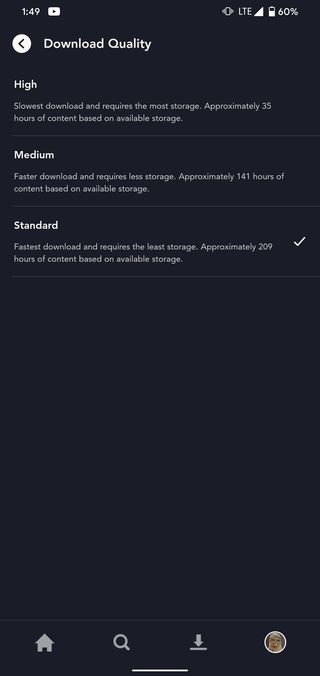
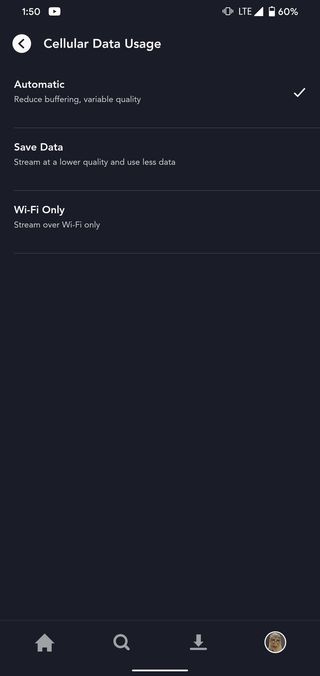
Downloads
The most consistent way to know how much data Disney+ will use in the app is to use the download feature. This saves the video file to your phone's storage so you can play it back without using your data connection. This can be a great way to save data by taking advantage of Wi-Fi and can be a lifesaver on long flights. It's also a good option for someone without premium data that wants a consistent video experience.
Downloads come in three flavors: standard, medium, and high. High actually uses significantly more data than standard or even medium. A 39 minute episode of The Mandalorian came in at 270Mb, 424MB, and 1.5GB across the three quality settings. Something shorter like the three minute Pixar short Forky Asks a Question: What is Money, comes in at 20MB, 31MB, 112MB. Both videos come in around 7MB, 10MB, and 38MB per minute of video.






Streaming
Streaming video is always going to be less predictable and consistent that downloading. Streaming over cellular data comes in with the settings automatic and save data. On a strong LTE connection around 50Mbps down and set to automatic, I used about as much data as I would have downloading the video on high. Set to save data, I used closer to the medium setting. Both of these settings will drop the quality to avoid pauses if your connection quality is lower than it needs to be for the higher qualities.
For now, it's safe to assume you'll be operating around medium to high settings on streaming. To be honest, I couldn't see much of a difference on the smaller OLED screen on my phone.
Fios and 5G Home internet plans
New customers on Verizon's home internet plans will also get one year of Disney+ for free. Unlike the wireless plans, this only applies to new customers. If you were thinking about switching to Verizon for your home internet, now might be the time.

Every one of these plans should be capable of delivering more than one 4K stream on Disney+ so there's no reason to switch to a faster connection. If the whole family wants to watch at once on different devices, you may need to go up to the Better Streaming plan.
| Header Cell - Column 0 | Better Browsing | Better Streaming | Better Everything | 5G Home |
|---|---|---|---|---|
| Delivery | Fiber optic | Fiber optic | Fiber optic | 5G UltraWideband |
| Speed | 100Mbps | 300Mbps | 940Mbps (880Mbps up) | N/A |
| Price | $39.99 | $59.99 | $79.99 | $70 |
What's the fine print?
There are a few things to remember with this promotion but it's straight forward.

How much does it cost?
Disney+ costs $6.99 per month, or $69.99 per year in the United States normally. After your free one year of service with Verizon, the plan will automatically renew at the monthly price on your Verizon bill.
How long does it last?
This promotion is good for one year (12 months) of Disney+ service. After that, the plan will renew monthly on your Verizon bill. This promotion will be active until June 1, 2020 so make sure you get signed up in time if you upgrade your plan or start a new service.
What if I already bought a year?
If you already bought a year of Disney+, don't worry. Your one-year subscription will pause until the Verizon promotion is over. You won't lose the service you paid for.
How many devices can stream at once?
Disney+ can be used on 10 unique devices but only four can stream at once. Still this is good for a family and might be one of the best things to happen to the family road trip since the Game Boy.
Does it include ESPN+ and Hulu?
ESPN+ and Hulu are offered as a package on the Disney+ website but this is not available from Verizon. If you want to take advantage of the Verizon promotion, you will need to get Hulu and ESPN+ separately.

How do I sign up?
You will need to create a Disney+ account separately on Disney+ . There's is a free trial for seven days so you won't need to pay anything right off the bat.
You need to add your Disney+ account to your Verizon Account . You can also add your account with the My Verizon app (Also on iOS ). Once this is done you should have unlimited access to the video service until you cancel your Verizon plan or remove Disney+ from your account.