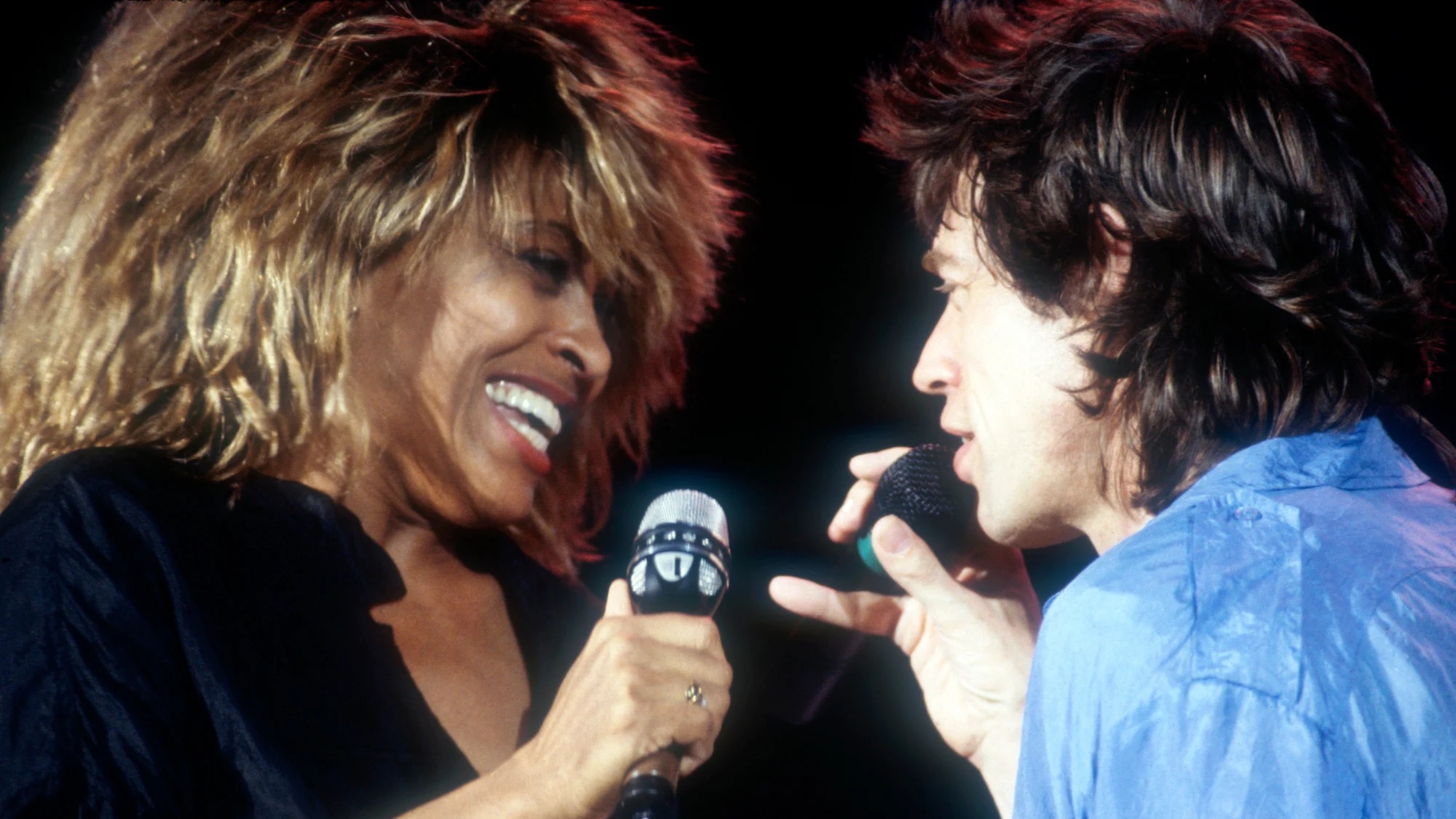How to record shows on Philo
Save the best for later

Having a streaming service for live TV like Philo is great — until you end up missing one of your favorite shows. Thankfully, if you know you'll be out and that one of your shows will be on, you can record an episode of your show while you're out so you can watch it later. Here's a little guide to make sure you never have to miss a second of your favorite shows.
- Go to the Guide on Philo to search for your show.
- Find your show and the episode that you want to record
- Select the episode and click the channel icon on the episode you want to record
- Hit the plus sign on your episode in the channel in order to save it
- Make sure the plus sign looks as it does below, in order to make sure it's recording.
Now that you have set your episode to record, you will be able to see your show afterward in your Saved library and watch it later. The ones that you have saved and you're waiting to record will show a little DVR icon next to them when you got to look for them. It's a great way to make sure that you never have to miss an episode of your favorite shows, and you'll know that you have something to look forward to at the end of the day.
The latest updates, reviews and unmissable series to watch and more!