How to subscribe to Tidal

Streaming has taken over entertainment, and music is one of the best examples of a thriving market of streaming options. Tidal is one of the major music streaming services, and it stands out by focusing on a high level of audio quality, exclusive content and being artist-owned. If you are ready to start your streaming music journey with Tidal, or want to try out Tidal after switching from another music service, the first step is to get signed up.
Products used in this guide
- Hi-Fi Music Streaming: Tidal Premium (From $10 a month)
How to subscribe to Tidal
- Visit Tidal.com , or install the TIDAL Music app from your mobile app store.
- Click Start Free Trial on the site. If you are using the mobile app, tap Sign up .
- Enter the email address you want to use for your account. You also have the option to Sign up with your Facebook account by tapping Continue with Facebook. Source: CordCutters
- Create a password to use for your new Tidal account. Be sure to use a unique password, and save it in your password manager or somewhere safe.
- Enter your birthday for age verification, then tap Sign Up to create your account.
- Select the plan you want to use with your free trial. Tidal offers both Premium and HiFi plans, and has options for family and discounted subscriptions. Source: CordCutters
- To complete your subscription, enter your payment information . You can use either a credit card or PayPal account, and you won't be billed until your 30-day free trial is done.
Congratulations! You're now subscribed and ready to enjoy all of the high quality music and exclusive recording on Tidal. Be sure to login using your new Tidal account on all of your favorite devices. Tidal has apps in the Google Play Store , Apple App Store , Roku Channel Store , Amazon Appstore and more.
A top entertainment pick
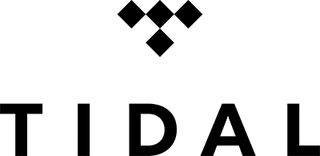
HiFi over WiFi
Tidal brings amazing sound quality direct to you.
Tidal Premium is a great option for music streaming fans. It has high end quality recordings and exclusive content, plus it's owned by some of your favorite artists.
Tidal is a solid contender among the major music services, and it has features that help it stand out. Tidal is available on the big mobile platforms, smart TV systems, and it can integrate with your Amazon Echo devices.
Additional Equipment
You can pump up the volume of your Tidal music, and listen using your voice in any room of your house with an Amazon Echo. Tidal integrates easily into Alexa, so you only need to ask Alexa to hear some of the exclusive tracks on Tidal.

Do more with Alexa, built into this stylish Echo smart speaker with premium sound, voice controls, and smart skills.
Get the What to Watch Newsletter
The latest updates, reviews and unmissable series to watch and more!
Roy Delgado is a freelance writer for WhatToWatch. His focus is streaming, specializing on sports. He binge-streams 32 games over the first two days of NCAA March Madness annually. He built his own DVR 15 years ago, and still tinkers to make his media setup its best.
