How to watch and record television with Plex

While there are a few options out there if you want to watch and record OTA ("over the air") broadcasts, you can do it all in Plex, which is great if you already have a Plex account and server set up. It's also great to be able to have all your media in one place. Here's how to watch and record live TV with Plex!
Products used in this guide
- Plex: Plex Pass ($120)
- Amazon: Mohu Blade TV Antenna ($30)
- Amazon: SiliconDust HDHomeRun Connect Quatro ($149)
How to set up Live TV
If you already have an antenna you love , you don't need to go buy anything new. Also, if you already have a tuner like HDHomeRun , you can use that with Plex. If you're not sure if your tuner works with Plex, check out the list of compatible models . You'll need to pay for a Plex Pass in order to use the Live TV & DVR feature.
- Plug your tuner into your router, a free USB port on your desktop, or a PCIe slot in your desktop (depending on which tuner you have).
- Attach the coaxial cable from the antenna to your tuner.
- Open Plex .
- Sign into your Plex account.
- Click Settings on the left side.
- Click Live TV & DVR under Manage .
- Click Set up Plex DVR.
- Plex should automatically detect your tuner. If it does not, make sure the tuner is plugged into your network or USB port properly. Once it's working, click Continue .
- Plex will start scanning for channels your antenna can pick up. Once it's done, click Continue.
- Enter your ZIP Code so Plex downloads the correct guide. Click Continue . Downloading the guide can take a few minutes, so sit tight.
That's it! You can start watching your shows while Plex downloads the guide.
How to watch Live TV
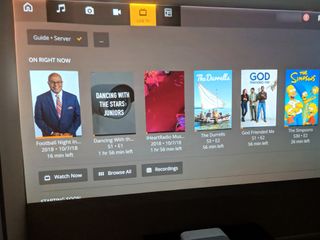
Most of Plex's platforms support watching Live TV, though the exact interface and naming will vary. For example, the Plex app on Roku labels the Live TV feature as Guide , while on Xbox One and Android it's labeled as Live TV . It's also available in the Microsoft Store .
- Open the Plex app on your device.
- Navigate and select Guide or Live TV .
- Select the program you want to watch.
That's it! Now you're watching Live TV! Depending on the platform, you can pause and rewind the shows so you don't miss your favorite scenes.
How to schedule a recording
If you can't be home when your shows air, never fear! It's pretty easy to schedule a recording, even from the Plex app on your phone.
Get the What to Watch Newsletter
The latest updates, reviews and unmissable series to watch and more!
- Open Plex.
- Tap or click the name of the show you want to record .
- Click Record. If you're using a smartphone, tap the three-dot icon, then tap Record.
- You can select if you want to just record one episode, or all episodes of that show. You can also change which library with recording will appear in.
- Select Show advanced to change settings like resolution, how many minutes before and after the scheduled time to record, and whether to remove commercials.
- Select Record .
That's it! Your program will record as it airs. The amount of recordings you can have at once depends on how many tuners your unit has. For example, having four tuners means you can record four shows at once, or record three shows and watch one live. You can also watch the show while it's recording.
How to watch your recorded shows and movies
- Open Plex .
- Navigate to the library where your recordings are stored.
- Select the show you want to watch.
- Select the episode you want to watch.
That's it! You're watching your recorded TV show or movie!
Our top equipment picks
You need just a few pieces of hardware to get Live TV up and running in Plex.

Tune in
Record all the things.
If you want to record different shows and movies that are airing at the same time, this is the tuner for you.
More tuners means you can record more things at once, so if you know you'll want that, spend the extra money up front. This tuner from HDHomerun can handle four streams at once, and it works perfectly with Plex.

Not your old bunny ears
This antenna works well inside and out, and it can get channels from 50 miles away.
If you want a good looking antenna, the Mohu Blade is for you. It'd look nice mounted on your wall, or sitting at the edge of your TV stand. The Blade is weather proof, so it can be mounted outside as well. And when all is said and done, you should be able to pick up every channel in your market.
Plex makes it super easy to have access to your favorite movies, TV shows, music, photos and more, from anywhere you have an Internet connection. Plex is adding new services all the time, like Live TV and DVR recording.

