How to watch CBS All Access if you use an ad-blocker [Error 1001]
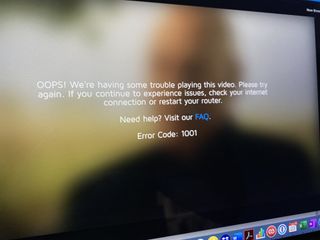
CBS All Access is a great streaming service. It's home to all kinds of CBS legacy content, as well as new exclusives like The Twilight Zone , Star Trek Discovery and the new Star Trek: Picard . But if you use an ad-blocknig device like Pi-Hole, AdGuard or something else, you might well run up against Error 1001 — and unable to stream your favorite show. Here's what's up, and how to fix it.
Products used in this guide
- The streaming service: CBS All Access (From $5.99 a month)
- The hardware: Raspberry Pi (From $42 at Amazon)
How to watch CBS All Access and still use an ad-blocker
- Log in to your Raspberry Pi and Pi-Hole administration page.
- Choose "Whitelist" from the menu.
- Copy and paste the following into the whitelist box: pubads.g.doubleclick.net
- Click "Add."
Generally speaking, ad-blockers don't mess a whole lot with streaming services. But occasionally there can be a hiccup. In this case, CBS All Access is throwing Error 1001.
Ad-blockers — whether you're running something like Pi-Hole or AdGuard on a Raspberry Pi, or use a piece of software on your computer — use lists of domains to squelch out server requests for advertisements and other trackers. And sometimes blocking entire domains (or subdomains, if you want to get technical here) ends up keeping you from doing something. Or in this case, it keeps you from watching CBS All Access altogether.
What we're doing here is whitelisting traffic coming from pubads.g.doubleclick.net, which is necessary to watch shows on CBS All Access. Yes, Doubleclick is a Google advertising service. And, yes, by whitelisting it, you're opening yourself back up to ads and traffic from Doubleclick.
An alternative would be to merely disable your ad-blocker while watching CBS All Access, and re-enable it when you're done.

Stream away
All the best of CBS!
CBS All Access is the streaming side of the longtime broadcast network. It's got much of the back catalog and current shows, as well as a number of exclusives like Star Trek: Picard and The Twilight Zone.
Get the What to Watch Newsletter
The latest updates, reviews and unmissable series to watch and more!
