How to watch UFC 252 on Roku
Roku and UFC reign as co-champions
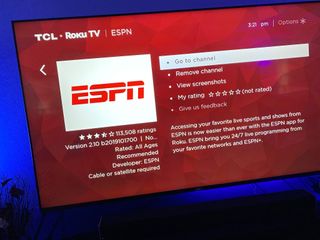
All times shown are Eastern time.
• Early Prelims: 6 p.m. ESPN+ / ESPN
• Prelims: p.m. ESPN+ / ESPN
• Main Card: 10 p.m. PPV
• Post Show: 1 a.m. ESPN+
The full event fight card
• Stipe Miocic vs. Daniel Cormier
• Sean O'Malley vs. Marlon Vera
• Junior Dos Santos vs. Jairzinho Rozenstruik
• Herbert Burns vs. Daniel Pineda
• John Dodson vs. Merab Dvalishvili
Prelims
• Jim Miller vs. Vinc Pichel
• Felice Herrig vs. Virna Jandiroba
• TJ Brown vs. Danny Chavez
• Ashley Yoder vs. Livinha Souza
Early Prelims
• Chris Daukaus vs. Parker Porter
• Kai Kamaka III vs. Tony Kelley
UFC 252 is tonight and MMA fans are excited to see the conclusion of a heavyweight championship fight trilogy. Sneaking in to the UFC APEX facility would be nearly impossible, but it can be easy to set up your TV to stream this massive title fight. Fans who want to watch UFC 252 on the greatest streaming devices can score an easy win with ESPN on Roku.
Roku devices come in a variety of price points and sizes. The Roku Streaming Stick+ is excellent, affordable, and small but any Roku will be able to stream the latest major night of MMA.
On Aug. 15, UFC 252 is broadcasting eleven total bouts live from the UFC APEX facility in Las Vegas. The Pay-Per-View Main Event sees two heavyweight legends run it back one last time.
Stipe Miocic (19-3) is defending his heavyweight title against Daniel “D.C.” Cormier (22-2). In the first meeting between these two giants, DC took the title from Miocic by knocking him out in the first round of their July 2018 fight. Then when they ran it back in 2019, Miocic got his revenge by knocking Cormier out in the fourth round and reclaiming the championship.
Learn how to watch UFC 252: Miocic vs. Cormier 3 on Pay-Per-View
Now you just need to know how to watch it on your Roku. The only way to watch UFC 252 is on ESPN+, which is part of the ESPN channel. Before you can watch the fighters walk to the octagon, you'll need to get the ESPN channel on your Roku.
How to get the ESPN channel for Roku
Channels are available in the Roku Store, and they can be installed from the web or using the remote on your Roku device. You can sign in with your Roku account on the web and send the channel to your devices in a snap. Click here to get started .
Get the What to Watch Newsletter
The latest updates, reviews and unmissable series to watch and more!
The app should show up on your Roku once you are done. It's just like magic.
If you prefer, you can use your remote to install the channel on your Roku.
- On the home screen, navigate to the Roku Channel Store in the main menu.
- Select the Search option.
- Use the on screen remote to type ESPN .
- The ESPN channel will appear in the results. Find it, and select Install this channel to complete.
Now you just need to get the ESPN channel logged in with your ESPN+ account, so you are ready to watch your Pay-Per-View purchase.
- Open the ESPN App .
- In the navigation bar at the top of the app, highlight the settings gear icon in the right hand corner of the screen.
- Click to enter settings.
- Select and click to open Account Information .
- Choose either to Login to ESPN Account or Login to TV Provider , and follow the prompts.
That's all you need to do on your Roku. Now all you need to do is buy the UFC 252 Pay-Per-View so you're ready to watch on Saturday. Here are your options for seeing the big fights.
- If you are new to ESPN+, you can get a special offer of UFC 252 PPV and a full year subscription to ESPN+ for only $84.98. Monthly subscribers can also upgrade to an annual plan and save money too.
- If you already have any ESPN+ subscription or get ESPN+ through the Disney+ bundle, you can choose to only purchase UFC 252 PPV for only $64.99.

Gear to stream the fights
So much to love about this discounted, portable Roku
The Roku Streaming Stick Plus offers a unique combination of being budget friendly and packed with features. It has 4K, HDR, private listening and tons of big streaming channels to love.

UFC 252 Rocks the Octagon
Miocic vs. Cormier 3 and UFC 252 are ready to rumble.
ESPN+ has major UFC events on the regular, including this Pay-Per-View event. UFC 252 is packed with headliner quality fights, including Miocic vs. Cormier. You can also get a year of live sports on ESPN+ if you choose the bundle.
Roy Delgado is a freelance writer for WhatToWatch. His focus is streaming, specializing on sports. He binge-streams 32 games over the first two days of NCAA March Madness annually. He built his own DVR 15 years ago, and still tinkers to make his media setup its best.
