Roku privacy policy and ad-tracking: What you need to know
Privacy policies are boring, but important — and they're your chance to see what information a company says it'll collect from you while you're using its products
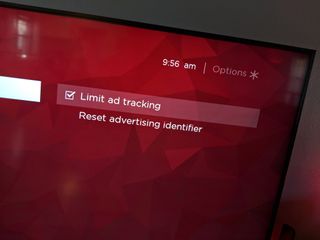
There's been a bit of a kerfuffle of late over data collected and consumed by technology companies. Pretty much all of them, in fact. And scrutiny is a good thing. Case in point, a recent dust-up over Roku.
From a recent Reddit thread :
I paid for the Roku hardware to avoid being tracked by the Smart TV manufacturers. They are now collecting and sharing a whole lot of data that has nothing to do with viewing habits or your usage of the device. This was news to me.
Actually, you pay for Roku hardware to use Roku. Anyone who thinks they're using an advertising-based service and won't be tracked somehow is fooling themselves. And make no mistake, Roku is an advertising-supported company. (It really shouldn't have taken the CEO saying that out loud for folks to understand that, but ...)
And when you buy and use a company's hardware, you agree to that company's privacy policy.
Here's where you can find Roku's privacy policy for all of the countries it covers.
Ideally, we'd all read a privacy policy before purchasing and using anything . Realistically, though, none of us does that. (And, really, it'd be silly to expect us to. Most of us aren't paid to be lawyers, let alone pretend to be so in our spare time.)
Get the What to Watch Newsletter
The latest updates, reviews and unmissable series to watch and more!
Let's take a little walk through Roku's U.S. privacy policy while we're here, though.
1. Apps, Browser and Device Information
When you use the Roku Services, we may receive information about the apps, browser and devices you use to access our services, such as device types and models, unique identifiers (including, for Roku Devices, the Advertising Identifier associated with that device), IP address, operating system type and version, browser type and language, Wi-Fi network name and connection data, and information about other devices connected to the same network. For Roku Devices, we may also collect the name of the retailer to whom your Roku Device was shipped, various quality measures, error logs and software version numbers.
That's pretty straightforward. All kinds of ZOMG tracking going on here. One question we'd ask is whether "information about other devices connected to the same network" is incidental — that is, a by-product of getting basic network info in the first place, or if it's something being done more purposefully. Either way, it's clearly spelled out here.
Strap in: Here comes a big section:
3. Your Activity and Other Usage Information
We receive information about your interactions with the Roku Services, such as when you access the Roku Services, your search history, search results, audio information when you use voice-enabled features, channels you access (including usage statistics such as what channels you access, the time you access them, and how long you spend viewing them), interactions with content and advertisements, and settings and preferences.
We receive information about your activities within any Roku Direct Publisher Channel (i.e., a channel co-branded with the Roku logo on the channel's home page), or any of Roku's Channels, like the videos and other content you select and view within these channels. If you use the Roku Media Player channel to view your video or photo files or listen to your music files, Roku will collect data about the files viewed within the Roku Media Player, such as codecs, and other metadata of the local files you play through the Roku Media Player.
When you use a Roku TV with the Smart TV experience enabled, we also receive information about what you watch via the Roku's TV's antenna, and devices connected to your Roku TV, including cable and satellite set top boxes. Using technology such as Automatic Content Recognition (ACR) technology, we receive information such as the programs, commercials, and channels you view, the date, time and duration of the viewing, and how you use the on-screen TV guide. When you use a Roku TV with the Smart TV experience enabled, we use this information to personalize your TV viewing experience and advertisements. Please visit Settings > Privacy > Smart TV experience on your Roku TV to learn how you can enable or disable the Smart TV experience. To understand your choices, see Part IV, Section F below.
If you use Roku's mobile apps, in addition to the other usage information described in this section, we also log whether you use a feature called Play on Roku to play content stored on your mobile device (such as music, photos, or videos) through the Roku Device connected with Roku's mobile apps. To let you play videos, photos and music stored on your mobile device on your TV through the Roku Device, Roku's mobile apps may need permissions to access the content and other information stored on your mobile device.
Look, that's all pretty plain English, actually. They're tracking stuff. Because they're an ad-delivery company that also delivers content. And to do that, they're going to know some things about you and what you're doing with their things.
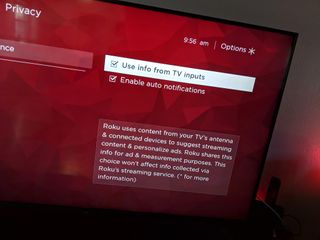
That second paragraph is important, though. If you're using a Roku TV and are using the "Smart TV experience" — and there's a good chance you are — there's some additional stuff that can see, including other devices that are attached to your Roku TV, as well as what's being watched.
None of that should really be surprising, though, and you can turn it off.
How to limit (but not completely stop) Roku from tracking you
The only way to stop any tech company from tracking anything you're doing is to not use that company's hardware or services. (And even then, that doesn't always make it stop .)
Roku gives you a couple of options, though. First is that you can reset your unique advertising ID. Do that, and it wipes out anything associated with that advertising ID and starts over again. So it doesn't stop feeding info to the ads being served to you — it just resets them.
Also, there's a option to limit advertising on your Roku device. You'll still see ads, but they might not be as relevant. Here's what that does:
- Roku will not use data that it collects from that Roku Device to serve you personalized advertisements. You will still see advertisements when you use your Roku Device, but they may be less relevant to you.
- Roku will not share ad measurement data and viewing data it collects from streaming channels on that Roku Device with advertising measurement providers, but if you are using a Roku TV and you have enabled the Smart TV experience, your Roku TV will continue to share viewing data collected through your Roku TV's antenna or TV inputs (including those collected using ACR) with measurement providers. You can, however, disable the Smart TV experience feature by visiting your Roku TV's Settings menu.
- Roku will make your Limit Ad Tracking setting available to channel providers, but they may continue to serve you personalized advertisements and share your data with their measurement providers. You should consult the privacy policies of these channel providers to learn more about your options.
Here's how to reset your Roku unique advertising ID, or limit ad tracking:
- Go to the Settings section in the main menu.
- Choose "Privacy."
- Choose "Advertising."
- Check the "Limit ad tracking" box.
- Or choose the "Reset advertising tracker" option.
And, finally, there's the "Smart TV Experience." This is something you get the option to opt into the first time you do, well, basically anything. And it tells you what all it can track. Including:
- Recommend similar shows and movies to stream
- Find other episodes of the same show to stream
- Stream a show from the beginning
- Show ads more relevant to you
It uses something called "Automatic Content Recognition" to do this. That means it can use audio or video fingerprinting to see what it is you're watching. Again, it's an opt-in feature (albeit one strongly pushed), and you can turn it off at any time. (Though if you do turn it off, it doesn't delete the information it already gathered.)
Here's how to turn off the Smart TV Experience on Roku:
- Go to the Settings section in the main menu.
- Choose "Privacy."
- Choose "Smart TV experience."
- Uncheck "Use info from TV input."
The bottom line
That's it, folks. It doesn't seem that there's anything ultimately untoward going on here. Whether Roku is collecting more information than you'd like it completely up to you — and you do have the option to limit some of what's being collected. (Or not opt into it in the first place.)
The best thing to do? Actually read the privacy policies before buying. And if you don't like what a company is selling, vote with your wallet.
