TIDAL vs. Apple Music: Which music streaming service is right for you?
Apple Music

No longer does it matter whether you started as an Apple user and switched to Android as Apple Music has transformed into a solid music streaming service. However, those looking for a hi-fi experience need not apply.
Apple Music
TIDAL Music
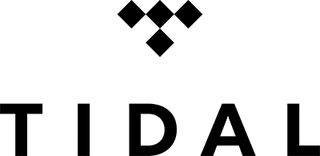
TIDAL Music is for thsoe who enjoy having higher-quality music at their disposal. And with TIDAL Premium, you can extend the wonders of HiFi to your family members.
TIDAL Music
Apple Music and TIDAL are relatively new players in the music streaming atmosphere, at least compared to the likes of Spotify, but both offer a pretty good experience. There are a few differences that may gravitate you towards one or the other. TIDAL is mostly known for its high-fidelity streaming, which makes it perfect for audiophiles, while Apple Music is great for, well, Apple users and more casual listeners.
Breaking down that complicated pricing

Let's get this out of the way now. If you're an audiophile and want the highest music quality, then the pick is obvious. TIDAL's HiFi Audio Quality tops out at 1,411 kbps, and Apple Music can't even come close, as it tops out at just 256 kbps. While TIDAL's primary focus is on HiFi music, Apple's is here to get in the ears of the masses.
Pricing for both of these services starts at the same for individuals, coming at $10 per month for the base plan. Both also offer the same $5 per month price point for students. TIDAL and Apple even have the same pricing for Family Plans, coming in at $15 per month. One last similarity that is a bit disheartening is how neither TIDAL nor Apple Music have a "free" mode allowing you to even listen to music with ads. Instead, you'll have to sign up for a free trial in order to get a taste for what each platform is offering.
This is where the similarities end.
| Header Cell - Column 0 | TIDAL | Apple Music |
|---|---|---|
| Standard Audio Quality | 320 kbps | 256 kbps |
| HiFi Audio Quality | 1411 kbps | N/A |
| Free services | No | No |
| Individual plan cost (per month) | $9.99 (Premium) / $19.99 (Hi-Fi Premium) | $9.99 |
| Student Plan (per month) | $4.99 / $9.99 | $4.99 |
| Military Plan (per month) | $5.99 / $11.99 | N/A |
| First Responder Plan (per month) | $5.99 / $11.99 | N/A |
| Family Plan (per month) | $14.99 (Family Premium) / $29.99 (Family Hi-Fi) | $14.99 |
| Annual Subscription | N/A | $99.99 |

TIDAL steps things up a notch if you want access to Premium, which is where you'll find the higher-fidelity music you likely were looking for. For Hi-Fi Premium, you'll pay $20 per month, and if you're a student, the $5 entrance fee goes up to $10. Apple doesn't offer any "higher" tiers for its streaming service, outside of a Family Plan and an Annual Subscription.
Get the What to Watch Newsletter
The latest updates, reviews and unmissable series to watch and more!
TIDAL gets another win in the discount category, as the company offers discounted rates for Military and First Responders (starting at $6 per month). As for the Family Plan, you'll go from $15 for the standard plan to $30 for Family Hi-Fi. Apple gets a bonus imaginary checkmark for offering an Annual Subscription for $100. That saves subscribers about $20 per year, which can come in really handy if you know you're going to stick with Apple Music for the long-haul.
What does each service offer?

If you have already accepted the pricing differences, but want to know how the services stack up to one another, there really aren't too many differences. Both services have cross-platform applications, serving Windows, macOS, Android, and of iOS. Both of these even offer web clients that you can take advantage of.
However, those who want to use a single app for podcasts will have to turn away from Apple Music. Apple has decided to break out podcast listening into a separate app for those on iOS and macOS, leaving Android users to find a third-party solution altogether (we recommend Pocket Casts ). TIDAL, on the other hand, provides exclusive podcasts that you won't be able to find elsewhere, which is a pretty cool inclusion.

If you plan on using TIDAL for your karoke night, you'll be sorely disappointed. Despite requests from the community for years, TIDAL has held fast by not adding lyrics to its library of songs. Apple Music has seen recent updates to not only add lyrics to your favorites, but to also make these interactive. Want to skip to a specific part? Just open the Lyrics screen, and tap the verse that you want to jump to.
Another similarity between Apple and TIDAL is the exclusive content that you get access to. Both platforms offer music video playback, with some being exclusive to whichever streaming service that you are using. Apple gets another quick upperhand with the inclusion of Beats One Radio, which is a live global broadcast featuring huge names in music. You can quickly and easily view the schedule and lineup to see when you'll want to tune in, or just throw it on and discover some great new music.
As for TIDAL, while you won't get access to live radio stations, the service uses various algorithms to create artist or song-based "radio stations." These will feature up to 100 different songs based on what you listen to and what music you save.
| Header Cell - Column 0 | TIDAL | Apple Music |
|---|---|---|
| Number of Songs | 60 million+ | 60 million+ |
| Max Audio Quality | 1411 kbps | 256 kbps |
| Android App | Yes | Yes |
| iOS App | Yes | Yes |
| Desktop App | Yes (Mac and Windows) | Yes (Mac and Windows) |
| Web Client | Yes | Yes |
| Podcast Support | Yes | No |
| Google Assistant Support | Yes | Yes |
| Device Limit | Offline only: 5 devices | One (up to 6 with Family) |
| Music Videos | Yes | Yes |
| Lyrics | N/A | Limited |

Apple does something similar with personalized playlists, and has recently expanded upon this with the introduction of its "Replay" playlists. This takes your most-listened to music and throws it into a playlist for you to enjoy. Plus, it's always being updated, provided that you are still using Apple Music for your primary music streaming needs.
When it comes to offline and multi-device music playback, this is where things can get a little tricky. TIDAL and Apple Music limit you to only actively listening to music on a single device at a time. And Apple allows you to download up to 100,000 songs from its library for offline playback. But with the help of iCloud Music Library, these songs are synced across any devices that are signed into the same Apple ID.
For those looking at TIDAL, there are no music download limits, meaning that you can download everything (provided you have the space), and listen to it offline. This comes with a catch, though, as you can only use five devices in Offline Mode at the same time. The limitation shouldn't come as any surprise, but it's still one to be aware of nonetheless.
Apple Music is just too good for most

If you can deal with normal music quality, then there's really nothing that TIDAL offers that Apple Music doesn't. In fact, the overall experience is generally better with more polished applications for mobile and the desktop. That's not to say that TIDAL isn't bad, but it's clear that Apple has a kind of "laser focus" for its Music service.
While we wish you could have podcasts and music all in the same app, it's not the end of the world to try out Apple's Podcasts app. While TIDAL does have podcasts, you won't be able to subscribe and listen to all of the podcasts that are likely in your current library.
Having too many options is never a bad thing, and it just goes to show that Spotify can't just run away with the music streaming crown. As these different services grow, it brings the need for a competitive edge along with it. That's something that Apple has taken up, but it seems that TIDAL is content of staying in the confines of just Hi-Fi music.
